- Lavelle Road, Bangalore
- contact@basofa.com

Businesses often struggle to streamline their internal business processes amid carrying out the different business functions. While a company app is an obvious solution, it’s often costly and takes time to develop. This is where Microsoft Power Apps comes into play to revolutionize the approach.
A low-code platform, Power Apps enables companies of any size to become more efficient through apps designed to meet their specific business needs. It creates custom applications in no time to simplify day-to-day tasks and boost productivity. The development of these apps hardly requires big budgets or IT teams.
Read on to learn about Microsoft Power Apps and how it will benefit your organization.
An Overview of Microsoft Power Apps
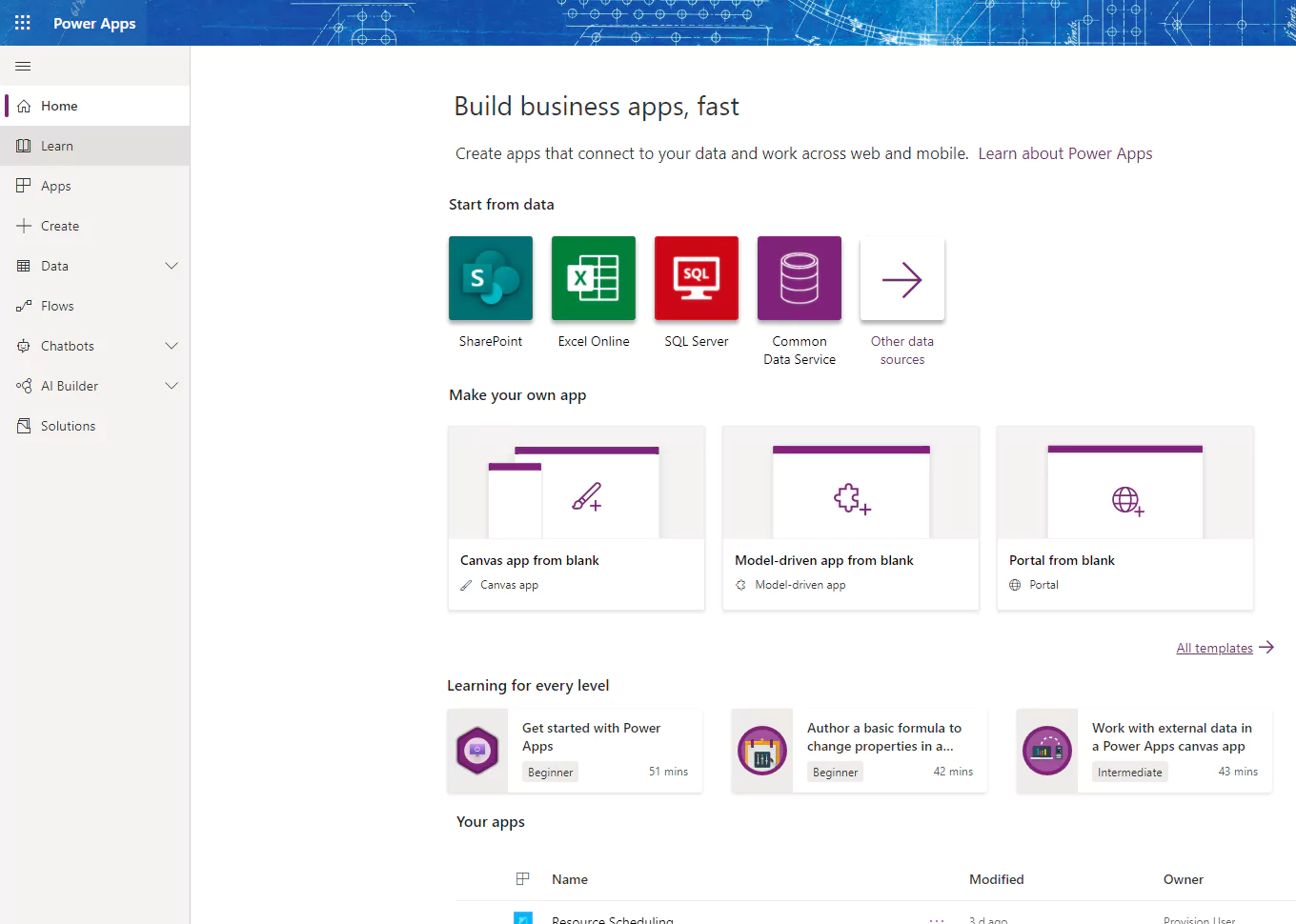
It is a low-code development platform with various apps, services, connectors, and a data platform so users can develop their custom applications. It makes it easy and quick for users to create apps for specific business issues, sometimes in just a few minutes.
Using Microsoft Power Apps, you can develop three types of apps:
1. Canvas Apps: This involves building an app from Microsoft Power App templates, data sources, or from scratch. You typically start with the data source, add workflows, and finally create the design. You also have suggestions from AI for help.
2. Model-Driven Apps: This approach allows you to create an app for complex business logic. Under this, the app layout is controlled by the data connected and information shared into the app – what you feed on the platform decides the outcome.
3. Portals: Create web portals that can be shared externally and internally, allowing users to communicate and share information security using Dataverse.
Use Cases of Microsoft Power Apps
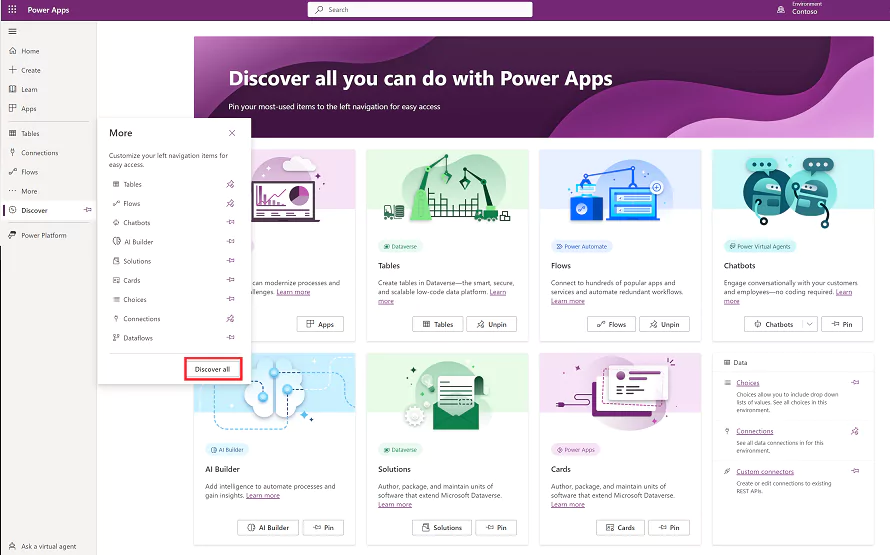
From finances to inventory, projects to employees, a company needs to manage multiple aspects to run a successful business. Implementing different solutions to handle these aspects is complex, unprofitable, and cumbersome. But not with Microsoft Power Apps.
The Power Apps platform enables you to build applications for a specific purpose without much hassle with its Microsoft Power Apps list. This customized approach ensures that every aspect of your business is perfectly optimized to provide precisely what you need. Its use cases range from relatively straightforward to highly complex.
Some of the significant uses of Microsoft Power Apps are as follows:
1. Employee Onboarding Application
Since Power Apps interacts with and taps into the data from other Microsoft 365 applications and services – many businesses use Microsoft Power Apps templates to create an onboarding application to support the HR team and new employees during the onboarding process.
These apps come with many features to support HR, such as adding new employees, managing attendance, developing training sessions, organizing events, and setting reminders.
2. Project Management Application
Project management is another essential use of Microsoft Power Apps. It allows you to build an effective solution for managing your projects. You can easily set up workflows to assign tasks and track their progress. You can even generate reports on projects, such as team performance completion rates and total project costs.
3. Image Processing Tools
Microsoft Power Apps integrate with camera-equipped tools, so users can build solutions that provide image processing functionalities.
Businesses such as retailers, construction companies, and healthcare providers can use mobile device cameras to capture photos of items and other products during inspections. They can store this information or share it with their team using an app to ensure quick decision-making.
In particular, manufacturing companies can create solutions for quality checks that enable their team to inspect products and capture photos to document problems.
Benefits of Using Microsoft Power Apps
Microsoft Power Apps comes with various benefits that make it a unique and robust tool among the similar apps available on the market. Some of the major positives of using Microsoft Power Apps include the following:
1. Streamlining processes and workflows
Often, employees have to deal with a range of tasks that take significant time. Power Apps Microsoft supports your team in working smartly by automating repetitive tasks, optimizing operations, and offering easy access to critical information. This translates to quick decision-making, timely task competition, and ultimately higher business revenue.
2. Integrating with other Microsoft tools
Seamlessly integrating with SharePoint, Outlook, and Microsoft Teams, it streamlines approval workflows, keeps processes aligned with existing systems, and boosts team collaboration for faster, more efficient decisions.
The platform also easily integrates with Dynamic 365 and other Power Platforms. If your company runs on any of this software, adding Power Apps can enhance your efficiency.
3. Cost-effectiveness
Conventional app development is a highly time-consuming and costly venture compared to Microsoft Power Apps. Furthermore, outsourcing app development or hiring an in-house developer team to create an innovative tool is expensive.
However, with Power Apps, Microsoft’s low-code platform, no extensive development experience is needed, and no hiring or outsourcing is necessary. As such, businesses of all sizes can create robust business apps to enhance business efficiency without breaking the bank.
4. Empowering non-developers
The platform has a simple yet user-friendly interface, so even a novice can easily access all the functionality and tools required to create an app. It has drag-and-drop features that users can quickly deploy into new or existing business operations. Also, after the app is made, you can still make changes to enhance its functioning and continuously empower your company processes.
More notably, Microsoft Power Apps platform comes with a variety of pre-built templates to facilitate user access when building the app. You can even customize the template based on your particular requirements.
Cost of Microsoft Power Apps
Microsoft Power Apps pricing is remarkably affordable and flexible, allowing users to choose from different options to meet their business needs:
1. Power Apps Premium: It’s best for businesses that want reliable user-based licensing with the flexibility for users to run unlimited applications. It costs around $20 per user/month.
2. Power Apps per App: This plan enables individual users to run one custom app or website for a specific business need for $5/user/app/month. It is suitable for users who want to get started with the platform.
3. Power Apps pay-as-you-go: This option allows users to play only when they use the app during a particular month.
Summing Up
Microsoft Power Apps has emerged as the perfect platform to build robust apps for handling internal business processes. The software’s intuitive and friendly interface, backed by low code, makes it easy to build apps without compromising quality. It lets anyone, irrespective of coding background, create mobile, web, and desktop applications to boost business productivity and efficiency.
The demand for apps will continue to rise. With Power Apps, users have a cost-effective, time-efficient, and practical way to build apps.
Frequently Asked Questions
1. How do Power Apps work?
Microsoft Power Apps facilitates app development by offering various templates, connectors, and third-party tools to business users. It features drag-and-drop functionality to make app building easier.
2. Can you create Power Apps without a license?
Users can’t create or access Power Apps Microsoft without acquiring the license.
3. What are some of the Microsoft Power Apps functions?
In Power Apps, you will find many functions. Some of the popular ones are:
• Data & Time
• Color
• Data Source
• Error
• Information
• Forms and Controls
